PUBG - PC & Console Patch Notes - Update 15.2 |
| PC & Console Patch Notes - Update 15.2 Posted: 04 Jan 2022 11:01 PM PST 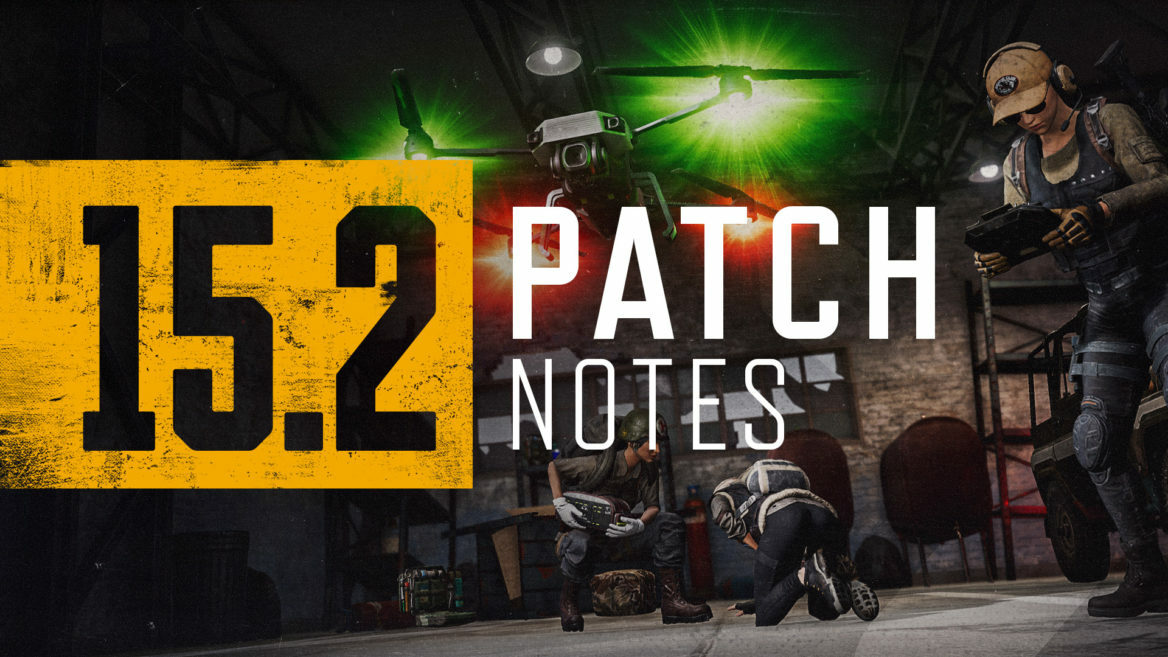 Free to Play Transition  Hello, Survivors. PUBG: BATTLEGROUNDS has advanced through various platforms to share its unique Battle Royale experience with a broader audience. Now with our free-to-play transition, we want to further expand our community, provide faster matchmaking, and the opportunity to meet more opponents. After the transition free-to-play, BATTLEGROUNDS Plus account is added and all players who have owned and played PUBG: BATTLEGROUNDS before the free-to-play service transition will automatically receive the PUBG – SPECIAL COMMEMORATIVE PACK. We look forward to sharing our unique Battle Royale experience with more survivors. For details on the free play service transition, please check the Free-to-Play Announcement[global.battlegrounds.pubg.com]. Live Maintenance Schedule Please note that the maintenance time may take longer than usual, as we will be updating each platform's store and distributing rewards to our existing players. The Test Server will close along with the Live Server Maintenance. Due to the transition to free-to-play, the 15.2 Live Server will go under maintenance at the same time on both PC and Console.
15.2 Highlights To be updated with the Live Server update.※ Please keep in mind that the features and updates we provide below may be modified or even possibly removed due to reasons such as bugs, in-game issues, and/or community feedback. We will update our players if such changes occur. Gameplay Updates New Feature: Tactical Gear We've decided to introduce a whole new category of tactical items, Tactical Gear, that strays from pure gunplay to provide our players various options for improving their in-game performances. As Tactical Gear will be taking up players' primary weapon slots, we hope this will allow players to come up with more creative long-term strategies. Tactical Gear: Drone  The Drone is a Tactical Gear that allows players to scout a far distance safely and even pick up an item without facing the risk of direct combat.
Situation Drone Action PC Console (PlayStation®) Console (Xbox) Console (Stadia) Player has the Drone equipped and Drone Tablet in hand Switch to Drone View Left Click (fire key) R2 Button Right Trigger (RT) Right Trigger (RT) Recall Drone Right Click (alt action key) L2 Button Left Trigger (LT) Left Trigger (LT) Player has a damaged Drone in hand Repair Drone Left Click (fire key) R2 Button Right Trigger (RT) Right Trigger (RT) In Drone View Fly forward W L3 Button Left Stick Button Left Stick Fly backwards S L3 Button Left Stick Button Left Stick Fly left A L3 Button Left Stick Button Left Stick Fly right D L3 Button Left Stick Button Left Stick Fly up Spacebar (jump key) R2 Button Right Trigger (RT) Right Trigger (RT) Fly down C (crouch key) L2 Button Left Trigger (LT) Left Trigger (LT) Fly faster Hold Left Shift (sprint key) R1 Button Right Bumper (RB) Right Bumper (RB) Fly slower Hold Left Ctrl (walk key) L1 Button Left Bumper (LB) Left Bumper (LB) Pick up item F (interact key) Square Button X X Drop holding item F (interact key) Square Button X X Switch to Player View Left Click (fire key) Circle Button B B Map Ping Middle Click (map ping key) R3 Button Right Stick Button Right Stick Tactical Gear: EMT Gear  The EMT Gear is a Tactical Gear that allows players to opt into increased healing potential for both themselves and their team at the cost of reduced combat flexibility.
Situation EMT Gear Action PC Console (PlayStation®) Console (Xbox) Console (Stadia) Player has the Trauma Bag equipped and in hand Player heals self Left Click R2 Button Right Trigger Right Trigger Toggle selected healing item Right Click / B key L2 / 'Left' D-pad Left Trigger / 'Left' D-pad Left Trigger / 'Left' D-pad Use selected heal or boost item on self '-' (minus) key 'Down' D-pad 'Down' D-pad 'Down' D-pad Player heals teammate in range F Square Button X X Player revives knocked down teammate F Square Button X X In the Inventory Player heals self using highlighted heal item Right Click X Button A A New Mode: Tutorials To create a richer gameplay experience for not only new players but also for returning players, we are adding two in-game tutorial modes that provide a step-by-step process. As for returning players who haven't accessed our game for months, these tutorials will help you revive your rusty battle skills before you're ready to plunge back into action. Tutorial 1: Basic Training Mode 
Tutorial 2: AI Training Match 
Lobby Tutorial Missions 
Training Mode We've made some big improvements to our current Training Mode based on our community's feedback to create a more effective and efficient space for players wanting to hone their skills. Training Helper  In the current Training Mode, we noticed that players had to roam about finding and looting needed weapons, ammo, and attachments. Furthermore, in order to practice using several guns, players had to stay near the gun spawning area to conveniently switch weapons. Therefore, we would like to introduce the new Training Helper! With this feature, players will be able to whip up any weapon or item any time, anywhere.
Practice Range  As we observed players practicing their aiming and shooting on the walls, we decided to implement a proper system where players could practice all they want without any interference. Therefore, a private indoor target practice area has been built into Training Mode.
Shooting Target Improvements  We've modified and improved the shooting targets scattered around Training Mode.
Background Noise Reduction To reduce the inconvenience players feel when getting distracted by other players' noises, a noise reduction feature has been implemented.
Adding Mortars Mortars and their ammo have been added to Training Mode.Action Queuing With the Action Queue feature, players can queue up their next desired action by pressing and holding the button while a certain action is in progress. The action will immediately perform after the action in progress ends. For example, if you hold the firing key while reloading, the gun fires immediately after the reload action ends. We already have various action queues applied, but we want to respond to a long-requested community feedback by applying them to more cases to improve the flexibility and responsiveness of game controls.
Win94 & VSS Improvements  We wanted to allow fans of the Win94 to use the Iron Sight again, especially for very close combat where a scope is less ideal.
VSS The VSShad a ~3.5X Scope, and this was the only available sight to fire the weapon in ADS with no sight attachments allowed. It has the potential to be useful on short range, however it can be a bit awkward to fight ADS in close quarters with the Scope. We hope this update allows players to fight more easily in close quarters.
World PGC feature removalWe hope to see you all in the next PGC!
We previously planned to provide "Christmas Weather" only during the collaboration with KAKAO FRIENDS. But, due to the request from the community, we decided to keep it with a slightly lower probability.
DBNO Balance Have you ever been in that awkward situation where you got killed shortly after entering DBNO by being attacked? It gets frustrating when you've just looted all the things you need but soon die, especially in the early stages of the match. This DBNO adjustment focuses on decreasing the amount of annoying DBNO executions which may ruin the game experience.
QoL Screen Ping Marker  We've improved the existing ping system and added the ability to display the ping on the screen where the player can see. We expect this will enable faster and more clear communication between squad mates.
Minimap Improvements We have improved the quality of the minimap so that the terrain is displayed more intuitively.
—————— Lobby Updates UI/UX 2.0 PUBG: BATTLEGROUNDS' entire out-game appearance has nicely groomed itself to transform into a fresh new look for all current, returning, and new players. With this huge UI/UX update, players will find both in-game and lobby interfaces to be more accessible, convenient, and complete.Lobby Interface Improvements  Our main lobby had maintained its interface since the good old Early Access days… therefore, we have tucked the current destructive, dystopian atmosphere away and applied dark green and sandy colors, dense and subtle dotted textures to express a more modern theme.
In addition to the changes stated above, players will be able to discover updates we've made to other out-game elements such as the Notification Center, Store, Create Your Character screen, the Hideout, the Setting Menu for consoles, etc. and other in-game elements as well such as the Settings, Report User window, in-game messages, and so much more!  Store
Continue reading! Due to exceeding word limitations, please continue reading here: https://global.battlegrounds.pubg.com/patch-notes/update-15-2 |
| You are subscribed to email updates from PUBG: BATTLEGROUNDS RSS Feed. To stop receiving these emails, you may unsubscribe now. | Email delivery powered by Google |
| Google, 1600 Amphitheatre Parkway, Mountain View, CA 94043, United States | |






Post a Comment