Rust - Gestures Update |
| Posted: 01 Apr 2021 11:01 AM PDT Gestures You can now express yourself with a new selection of gestures, available to everyone in a simple popup menu during gameplay. Just press B (by default) to open the menu and look at your options. These new gestures have been built to be used in first person, so you get nicely animated hand movements instead of just seeing your shadow gesture. This new system for gestures is a bit more flexible than the old system, and it has already supports some future features like looping animations and third person gestures.   A core goal of this new gesture system was reducing as much risk as possible when using them during tense gameplay. Gestures will now no longer unequip your weapon and can be cancelled at any point, with a small (~0.2s) delay before your weapon is fireable again. Feel free to wave at your victims when roof camping!  Fun fact: these gestures are all left-handed because they were initially meant to be used while holding the weapon at the same time (which is generally in the right hand), however we felt it limited our future options for gestures - clapping with one hand is tricky. As we felt that the quality of the legacy gestures weren't up to scratch compared to these new animations, we've made the decision to remove support for playing the old gestures. You can however still bind these new gestures using the same commands/keybinds if you don't want to use the gesture wheel. Poker Tables  We've added Poker Tables to Bandit Town this month, completing our casino barge overhaul that we started last month. You'll find a variety of tables supporting anywhere from two to six players.  Deposit at least 100 scrap to the storage at your seat to get started. Once you're in a game, use the button prompts on the right of the screen to play. Standard Texas Hold 'Em rules apply. Be sure to take your winnings at the end of your session!  While in a poker game you'll have access to a poker chat window for you to chat with your fellow players, and you can also use your mic.  Server Optimizations We've made a variety of optimisations on the server to improve performance when lots of players are online:
Slot Machines The Slot Machines we added to Bandit Town proved popular last month, but I wanted to make some changes to make it a more interesting experience. I've rebalanced the payout scale to have fewer possible rewards, but the chance of getting a proper payout (three matching symbols) should be much higher than before. The majority of scrap payed out last month was via the wildcard symbols which felt a bit unexciting.  I've also added a multiplier option, so you can increase your bet and multiply your winnings accordingly. You can change the multiplier on a machine when depositing your scrap. Be sure to check the spin cost before spinning on a new machine! Unity 2019.4.22 We've upgraded from Unity 2019.4.4 to Unity 2019.4.22 this week. This release contains mostly fixes, but we've been waiting for some of those fixes for a long time and they've finally been backported to our LTS version. If you notice any sort of compatibility issues you didn't have before, definitely let us know. Mac Improvements Over a year ago, we filed a bug report regarding Unity's graphics jobs feature causing a crash on macOS after a few minutes of gameplay. This has finally been fixed and backported, so we re-enabled graphics jobs on macOS. This should greatly improve performance. We also re-enabled incremental GC on macOS, which should reduce stalls from the garbage collector. We've had issues with this feature causing huge stalls in the past, which is the opposite of what it's supposed to do, so definitely contact us if you're playing on macOS and you notice any second-long stalls you didn't have before. Hapis Update We've tackled the Red Keycard shortage by making them available in all corners of the island again. In addition, we've added a marketplace and gambling den to the Compound. Viewmodel Jitter Fix The view model jitter is finally fixed. It's an issue that's as old as Rust itself (and no it wasn't on purpose). The reason that this happens is because of floating point precision, the further away from 0 you get, the less precise things get. Pretty much every game that has View Models, probably has some kind of hack to support them. In the past we didn't really think it was worth using hacks to fix it. HDRP was supposed to allow us to fix this kind of issue, but since we aren't going to be switching to HDRP I decided to see if I could fix it with some not so new Unity features that I'm pretty sure wasn't available when we started Rust. Improvements & Fixes Highlights
HDRP Backport Beta In May 2019 the team set out on a mammoth task to explore and switch Rust over to Unity's HDRP pipeline. HDRP boasted many visual fidelity improvements and new tech, best of all it was said HDRP was more optimized resulting in better performance. Switching and updating all our assets over to HDRP was months of work but we figured it would be worth it in the end. Long story short after months of work, testing and profiling we never saw the performance gains we expected from HDRP, in fact, it was worse. Faced with this dilemma we took the difficult and long overdue decision to halt all progress on HDRP and begin to backport all the updated assets back to the current pipeline. 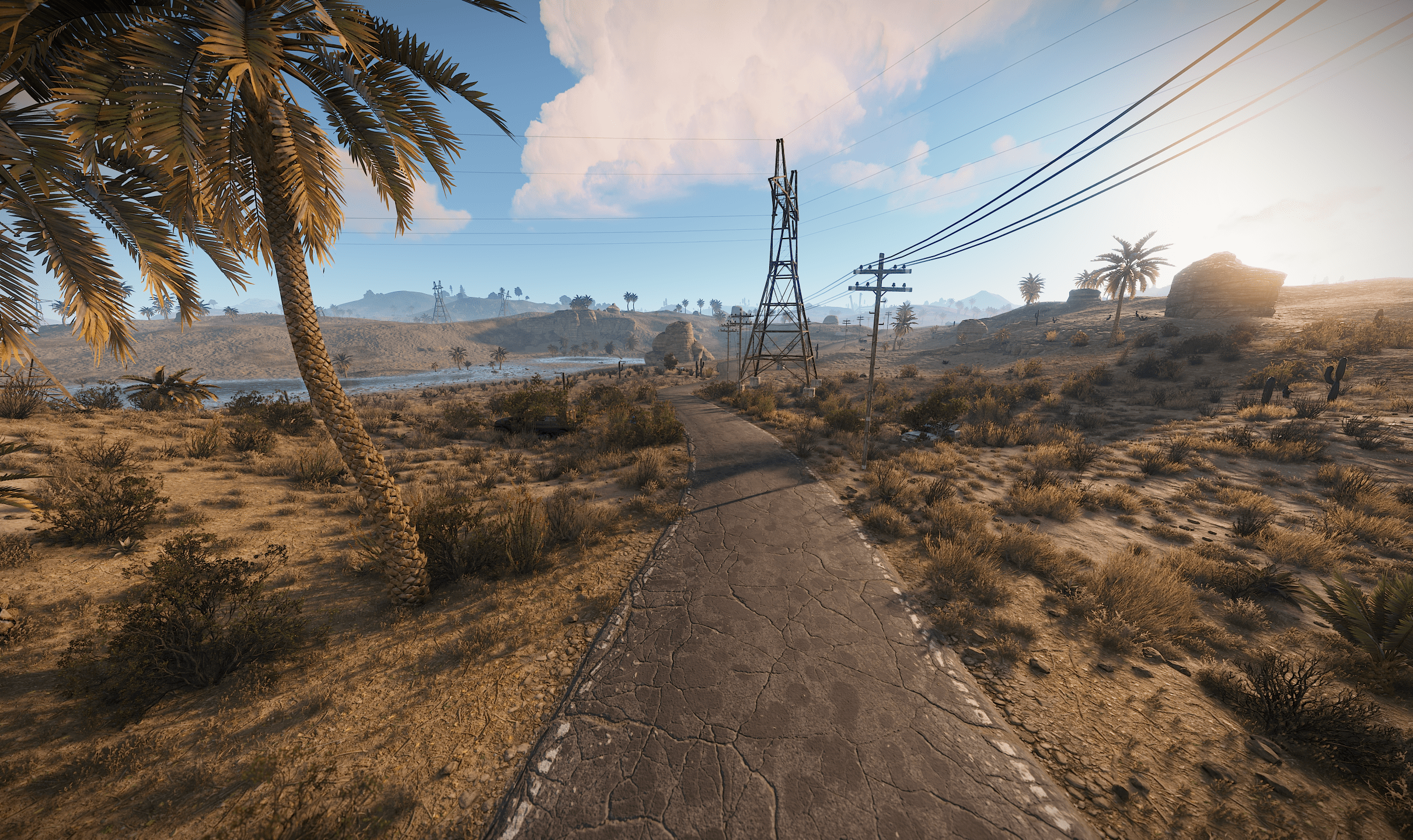 After many more months we're now at a stage we feel the backport is approaching the final stages and ready for public testing and feedback. Wednesday, April 7th we'll be opening HDRP backport publically which will be available to play from the "Rust - Staging" client via Steam by opting into the "Aux01" beta branch. The backport has updated nearly all of the world objects, rocks, foliage, trees and even many monuments have received some love. Due to the nature of continued changes on the backport wipes will be frequent, we do not recommend regular play, at least until later into the month. Mapmakers be aware a number of assets have been removed/updated which may have an impact on your existing designs. If testing and feedback prove positive we'll be aiming to release the backport on Thursday, May 6th. We don't expect performance to be better than release but we also don't expect it to be worse. Easter Event  For the next week, every 24-38 hours in-game hours an easter egg hunt will begin. You'll have 3 minutes to collect as many eggs as you can. The top 3 players are given special eggs as a reward. These eggs can be cracked open for various types of loot ranging from scrap all the way up to an M249! If you don't make the podium, that's okay. The painted eggs you collect can be upgraded to Bronze eggs once you collect 10. If you collect 10 bronze eggs then you can upgrade to a silver egg, eventually all the way to gold! There are various items available to help you during your hunt. The Easter Basket will allow instant pickup of eggs and the Bunny Onesie and Ears will provide you an advantage via Egg Vision. Have fun! New Items This year we've added a new workcart themed Rustigé Egg and a Bunny hat with wobbly ears and eyes.  In addition to this weeks skins, You can find these items available on the Item Store |
| You are subscribed to email updates from Rust RSS Feed. To stop receiving these emails, you may unsubscribe now. | Email delivery powered by Google |
| Google, 1600 Amphitheatre Parkway, Mountain View, CA 94043, United States | |


Post a Comment