Monster Hunter : World - Performance issue occurring under certain conditions |
- Performance issue occurring under certain conditions
- Monster Hunter World: Iceborne Available Now on Steam!
- Monster Hunter World: Iceborne — Launch Item Packs
- Notice Regarding Known Bugs
| Performance issue occurring under certain conditions Posted: 09 Jan 2020 06:37 PM PST Issue Summary Thursday, Jan. 9th UTC We are currently investigating an issue that was brought to our attention with regards to the VU10.12.00 Update that was released earlier today. Details of the issue Some users have been experiencing significantly reduced frame rate under certain configuration and environment after applying the latest VU10.12.00 Update. Please rest assured we're actively investigating the matter at hand and will provide an update as soon as we have more information. For those who are experiencing the frame rate issue, please contact support below. We may need additional details from you that may help identify the root cause. ↓ http://www.capcom.com/mhwsupport/ Apologies for the inconvenience this may have caused and we appreciate your patience. [Note] You can check to see if your game files are causing this issue by following the steps outlined below. How to check your game files: 1. Log in to Steam and go to your "Library" tab 2. Right click on the game in your list, and click "Properties..." 3. In the Properties window, click the "LOCAL FILES" tab, then click "VERIFY INTEGRITY OF GAME FILES..." 4. Wait for the validation process to complete In some instances, the issue can be resolved by validating your game files and then adjusting them to the appropriate files if necessary. Important: Matchmaking in Monster Hunter World: Iceborne requires players to have updated to the same version. Keep in mind that you can only match with other players who have the same update. You can verify the version number in the bottom-right corner of the title screen. For other questions, please visit the official Monster Hunter World: Iceborne support portal below. http://www.capcom.com/mhwsupport/ |
| Monster Hunter World: Iceborne Available Now on Steam! Posted: 09 Jan 2020 09:00 AM PST Journey to the frozen lands of Hoarfrost Reach! Monster Hunter World: Iceborne introduces new Master Rank difficulty, new gameplay actions, the largest region in the game, a multitude of new monsters and gear! The Steam version of Iceborne includes new graphic and gameplay settings that are available exclusively on PC. - High Resolution Texture Pack (Can be downloaded for free at Steam Store page) - Mouse and Keyboard Control Optimization - 4K Resolution and Uncapped Frame Rate - Ultra Wide Display (21:9) Compatible - DirectX 12 Support - NVIDIA DLSS Support - AMD FidelityFX CAS + Upscaling Support Visit MonsterHunter.com for details https://www.monsterhunter.com/world-iceborne/pc/us/ ◆There will be a new title update schedule on January 19(UTC). Stay tuned for more info. Important: Matchmaking in Monster Hunter World: Iceborne requires players to have updated to the same version. Keep in mind that you can only match with other players who have the same update. You can verify the version number in the bottom-right corner of the title screen. For other questions, please visit the official Monster Hunter World: Iceborne support portal below. http://www.capcom.com/mhwsupport/ |
| Monster Hunter World: Iceborne — Launch Item Packs Posted: 09 Jan 2020 09:02 AM PST  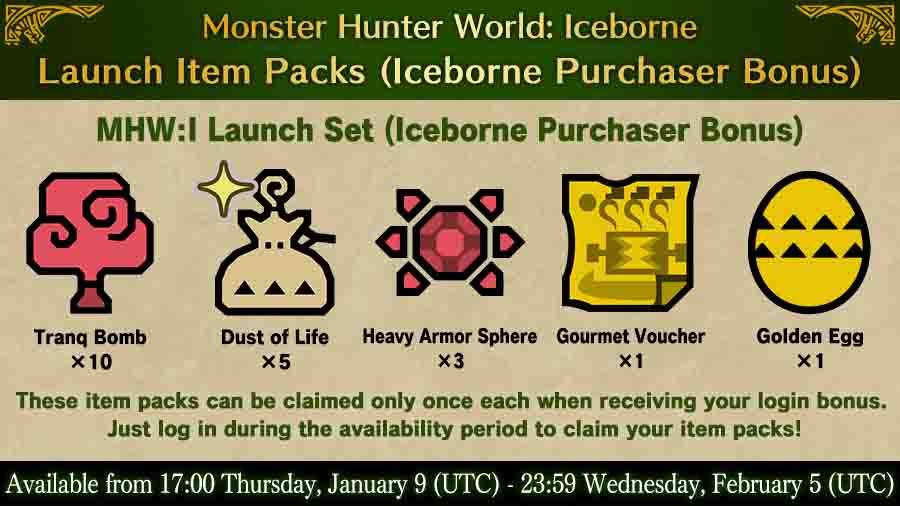 The PC version of Monster Hunter World: Iceborne is now available! To celebrate, we're giving players free item packs filled with goodies, for a limited time only! These item packs can be claimed only once each when receiving your login bonus. Just log in during the availability period to claim your item packs! Note: If you have trouble claiming an item pack, close the game, update the application, and try claiming your login bonus again the following day. [For All Players] ■Item Pack Name - MHW:I Launch Set ■Availability - 17:00 Thursday, January 9 (UTC) - 23:59 Wednesday, February 5 (UTC) ■Contents - Mega Potion x 50 - Nulberry x 30 - Well-done Steak x 20 - Max Potion x 10 - Gold Wyverian Print x 1 [For Players Who Have Purchased Monster Hunter World: Iceborne] ■Item Pack Name - MHW:I Launch Set (Iceborne Purchaser Bonus) ■Availability - 17:00 Thursday, January 9 (UTC) - 23:59 Wednesday, February 5 (UTC) ■Contents - Tranq Bomb x 10 - Dust of Life x 5 - Heavy Armor Sphere x 3 - Gourmet Voucher x 1 - Golden Egg x 1 Note: Players who have purchased Monster Hunter World: Iceborne can obtain both item packs. Important: Matchmaking in Monster Hunter World: Iceborne requires players to have updated to the same version. Keep in mind that you can only match with other players who have the same update. You can verify the version number in the bottom-right corner of the title screen. For other questions, please visit the official Monster Hunter World: Iceborne support portal below. http://www.capcom.com/mhwsupport/ |
| Posted: 09 Jan 2020 09:04 AM PST The following bugs have been discovered in the Ver. 10.12.00 released on Thursday, January 9 17:00 UTC. We are currently working on a patch to fix these issues. 1. Slight display lag while DirectX12 API is enabled. Issue: Depending on your PC settings, your screen may lag 0.1 to 1 seconds with the DirectX12 API setting enabled. Condition in which the issue occurs: - Graphics Option "DirectX12 API" is enabled. - PCs with slower CPU speed. 2. Certain graphics cards may cause the screen to freeze. Issue: Depending on your PC settings, the game screen may freeze randomly. The duration in which your screen may freeze could vary from 1 to 5 seconds. Although it is rare that this occurrs, it may happen more frequently with certain PC settings. Condition in which the issue occurs: - "DirectX12 API" is disabled (DirectX11). - More likely to occur on NVIDIA® GeForce® GPU, with VRAM below 3GB. We apologize for any inconvenience this may have caused, and appreciate your patience while we sort out these issues. Please wait for more info on the fixes. Important: Matchmaking in Monster Hunter World: Iceborne requires players to have updated to the same version. Keep in mind that you can only match with other players who have the same update. You can verify the version number in the bottom-right corner of the title screen. For other questions, please visit the official Monster Hunter World: Iceborne support portal below. http://www.capcom.com/mhwsupport/ |
| You are subscribed to email updates from MONSTER HUNTER: WORLD RSS Feed. To stop receiving these emails, you may unsubscribe now. | Email delivery powered by Google |
| Google, 1600 Amphitheatre Parkway, Mountain View, CA 94043, United States | |

Post a Comment